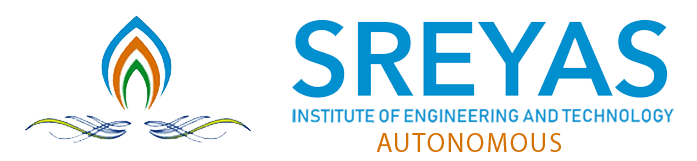- December 7, 2014
- Posted by: admin
- Category: Interview Resources
Guide to Using LinkedIn
The world of job hunting is changing dramatically right now, primarily because of social media. If you haven’t been paying attention to social media, and particularly to LinkedIn, you have some catching up to do. You cannot afford to ignore LinkedIn today.No matter if you’re a current student or graduate or a high flying executive, a professionally written LinkedIn profile can help open up doors to opportunities and networks. With LinkedIn, not only can you create an online marketing profile but with a click of a button, you can begin networking.
Many job seekers are confusing the intelligent use of social media with a loss of privacy. This is a serious mistake. An “invisible” job seeker today is often viewed by recruiters and potential employers with some suspicion because it is rare these days and often it is not a good sign.
♦ LinkedIn – the Preferred Social Network for Recruiting ♦
When it comes to hiring, 78% of recruiters have hired through a social network, and the leading network for hiring is LinkedIn by a very wide margin.While 92% of recruiters have hired through LinkedIn, only 24% have hired through Facebook, and 14% have hired through Twitter.
LinkedIn is the most popular site for recruiters by far, as the data below reveals. Of the social recruiters, LinkedIn clearly dominates in key uses:
- 96% of social recruiter use LinkedIn to search for candidates.
- 94% use LinkedIn to contact candidates.
- 93% use LinkedIn to “keep tabs on” potential candidates.
- 92% use LinkedIn to “vet candidates pre-interview.”
- 91% posted jobs on LinkedIn.
♦ LinkedIn Profile Tips for Job Seekers ♦
1) Put in the Time to Make it Awesome:
Simply put, the more complete your profile, the better the odds that recruiters will find you in the first place. So, completeness is important from that standpoint. It’s also important after a recruiter has found you and decided to click on your profile: He or she wants to know what your skills are, where you’ve worked, and what people think of you. So, don’t get lazy—fill out every single section of your profile. The good news? LinkedIn will actually measure the “completeness” of your profile as you work and offer suggestions on how to make it stronger.
2) Choose a Great Photo
Choose a clear, friendly, and appropriately professional image,a photo can go a long way to convey passion, energy, charisma, empathy, and other soft skills that are hard to write.
3) Write a Headline That Rocks:
Use that space to succinctly showcase your specialty, value proposition, or your “so what?” The more specific you can be about what sets you apart from the competition, the better Guide to Using LinkedIn.
4) Use Your Target Job Descriptions to Your Advantage:
Take a look at the job descriptions of the positions you’re after, and dump them into a word cloud tool like Wordle. See those words that stand out? They’re likely what recruiters are searching for when they’re looking for people like you. Make sure those words and phrases are sprinkled throughout your summary and experience Guide to Using LinkedIn.
5) Don’t Waste the Summary Space:
“Ideally, your summary should be around 3–5 short paragraphs long, preferably with a bulleted section in the middle. It should walk the reader through your work passions, key skills and unique qualifications Guide to Using LinkedIn.
6) Be opportunistic:
Join groups that will let you connect with people who are in your target audience but are not contacts. Being part of the group gives you permission to reach out to them and invite them to join your network Guide to Using LinkedIn.
7) Be redundant:
Know the top five strengths for which you want to be recognized and use them in your profile – repeatedly.This will help the right audience find you Guide to Using LinkedIn.
8) Be ungrateful:
Ask your contacts to endorse you for only your top skills. Having the highest number of endorsements for your signature strengths will influence those who are looking at your profile.
9) Be stingy:
Only give recommendations and endorsements to those whom you genuinely admire. When you recommend other people, their reputation is seen an extension of your values Guide to Using LinkedIn.
10) Be a groupie:
Don’t limit the number of groups you join. Join groups related to your area of expertise, industry, alumni, passions, social causes, and other aspects of your identity. This gives you access to more people who matter to your brand. Plus, when others look at your profile, they can learn about your brand by looking at your groups. Always select groups that are highly active and have a lot of members Guide to Using LinkedIn.
11) Be promiscuous:
Ignore LinkedIn’s advice to only accept connection requests from people you know. That helps sell Premium, but it doesn’t help you get found. LinkedIn’s search algorithm favors those who are in your network. That means when people are looking for what you have to offer, the results of their searches are displayed with 1st level connections first, then 2nd level connections and so on Guide to Using LinkedIn.
12) Be frugal:
If you want to reach out to someone and you can’t reach them any other way, sign up for Premium by the month. Then, do all the outreach you need to do to connect with those super-exclusive contacts. Mission accomplished? Cancel your Premium subscription Guide to Using LinkedIn.
13) Be a bean counter:
Get at least 500 connections. In addition to widening your target audience, the magic 500+ in your profile has a psychological impact on those who view your profile Guide to Using LinkedIn.
14) Request One LinkedIn Recommendation a Month:
When someone says, “You did a great job on that project!” ask him or her to take a snapshot of that success by writing a recommendation on LinkedIn. And don’t be afraid to specify what you’d like the recommender to focus on.
15) Be a procrastinator:
Don’t reach out to contacts until you are thrilled with your profile. When you reach out the others, they will likely view your profile before deciding if they want to connect with you.